


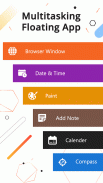



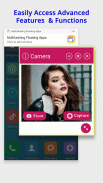
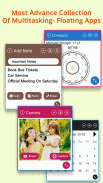
Multitasking with Floating app windows

Description de Multitasking with Floating app windows
Multitasking With Floating App Windows is collection of floating windows app, using it don't leave current app for doing small task. watch YouTube video and movies, add notes, use calculator, use translator, open camera to click image etc. while using your phone for other things.
Multi screen multitasking app with floating windows app helps to stop switching from one app to another. Extremely powerful floating menu for all windows app with movable & resizable quick launch icon. Move windows by simply dragging their title, resize them by dragging their bottom bar. Maximize the floating app to utilize the whole screen. Minimize it if you don't need it now, when you minimize that time floating button helps to re - open minimize window with your current work.
Multitasking With Floating App Windows including :-
- Floating Browser
- Floating Youtube
- Floating Date & Time
- Floating Paint
- Floating Facebook
- Floating Twitter
- Floating Add Notes
- Floating Calendar
- Floating Google+
- Floating Calculator
- Floating Audio Recorder
- Floating Translator
- Floating Compass
- Floating Flashlight
- Floating Stopwatch
- Floating Countdown Timer
- Floating System Information
- Floating Dialer
Permissions :-
Multitâche avec application flottante Windows est une collection d'applications Windows flottantes, son utilisation ne laisse pas l'application actuelle pour effectuer de petites tâches. regardez des vidéos et des films YouTube, ajoutez des notes, utilisez une calculatrice, utilisez un traducteur, ouvrez l'appareil photo pour cliquer sur une image, etc. tout en utilisant votre téléphone pour d'autres fonctions.
Une application multitâche à écrans multiples avec une application Windows flottante permet d’arrêter de passer d’une application à l’autre. Menu flottant extrêmement puissant pour toutes les applications Windows avec icône de lancement rapide, déplaçable et redimensionnable. Déplacez les fenêtres en faisant simplement glisser leur titre, redimensionnez-les en faisant glisser leur barre inférieure. Maximisez l'application flottante pour utiliser tout l'écran. Réduisez-le si vous n'en avez pas besoin maintenant. Lorsque vous réduisez ce temps, le bouton flottant vous permet de rouvrir la fenêtre de minimisation avec votre travail actuel.
Multitâche avec l'application flottante Windows, notamment: -
- Navigateur flottant
- Youtube flottant
- Date et heure flottantes
- Peinture flottante
- Facebook flottant
- Twitter flottant
- Notes flottantes
- Calendrier flottant
- Google+ flottant
- Calculatrice flottante
- Enregistreur audio flottant
- Traducteur flottant
- Boussole Flottante
- lampe de poche flottante
- Chronomètre flottant
- Compte à rebours flottant
- Information du système flottant
- composeur flottant
Permissions: -

























